How To Use Your Snap Case
Instructions
Snap Case has been designed as a multi-use AirTag accessory. We set out to create a product that attaches securely to clothing but was as easy as possible to both apply and remove. We believe we’ve achieved that balance.
With this in mind, in order for Snap Case to work optimally, while providing a user-friendly experience, there will be a brief learning period. We ask that you review this page and become familiar with how to attach and remove your Snap Case with the least amount of effort.
The Best Way To Apply Your Snap Case (MUST READ!)
Snap Case


1. Insert your AirTag into the front of your Snap Case using even pressure. A ‘snap’ will confirm that the AirTag is securely seated

2. Hold the case firmly in the palm of your hand with the opening facing up

3. Hold the tab with your thumb on the button and your finger on top (on the WAIRCO logo)

4. Use your thumb and forefinger to firmly insert the button into the case opening. Push until the button is securely seated into the center of the case

5. To release the button, simply peel the tab up and away from the center of the case

6. To remove your AirTag, simply hold the case (as seen in photo) and push your thumb or fingertip through the center of the opening
Clothing and Fabrics
Snap Case has been designed to attach to clothing but there are a wide variety of fabric thicknesses out there. Generally, Snap Case will attach readily to thinner fabrics such as:
- t-shirts
- jacket or pants pocket liners
- suitcase or backpack liners
-
most undergarments (socks, underwear etc.)
Snap Case

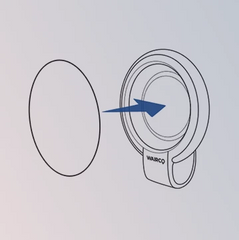
1. Insert your Apple AirTag into your Snap Case with the AirTag’s white side facing out

2. Attach Snap Case with the AirTag facing out (as seen in diagram A.)
Do Not attach with tab out (as seen in diagram B.) so as to avoid the button/tab being pulled away causing Snap Case to detach
*Note: you may also decide to attach Snap Case to a more discreet location so as to not draw attention to the item (check the Welcome page for more attachment area ideas)

3. Fold the tab around the edge of the fabric so the AirTag casing is on one side of the
fabric and the button on the other side
*Note: choose a reasonable fabric thickness (as noted above) on which to attach your Snap Case

4. Slide the button into the opening on the Snap Case until it ‘snaps’ completely into the center. You’ve now cinched the fabric between the casing and the tab of your Snap Case
*Note: dependent on the thickness of the fabric, you may not always hear a ‘snap’. Check the opening to ensure the button has fully dropped into the center

5. Your Snap Case will remove quite easily from clothing (or other fabric items). It will only take a little force to release the button from the casing
- Grab a tight hold of the tab and pull up and away from the center of the case

6. Once you’ve removed your Snap Case you can now remove your AirTag. Simply push your thumb or fingertip through the center of the opened Snap Case and pop your AirTag out
How To Use (Video)
Pets
The brilliance of Snap Case lies in it's multi-use design. Your Snap Case can be fit to a pet's collar by simply adapting the above steps:
- Wrap the tab around your pet's collar
- Insert the button into the opening
- Push the button in until you hear a 'snap' or you feel the button has fit securely into the center of the Snap Case
How To Use (Video)
Safety
Wairco is dedicated to providing its customers with products that exceed their expectations for quality and safety. Snap Case is made with medical-grade materials that comply with global regulatory requirements and ensure longevity and integrity.
Snap Case has been designed to release if enough force is applied. It's important that your Snap Case detach in the unlikely event that it become caught on something.
Important
Attaching Snap Case to a discreet area will lessen any chance of it being accidentally removed. A discreet attachment location may also ensure the wearer does not tamper with Snap Case and attempt to remove it themselves.
These areas include:
- the lining of a pocket
- undergarments such as underwear, undershirt or socks
- the back of a t-shirt or sweater (ie. just below the neck)
Snap Case is designed to attach your AirTag to clothing, various fabrics and pet collars...but don't draw the line there. Snap Case can be used to attach to, or loop through, almost anything. Experiment with attaching your Snap Case wherever you'd like.









Support
Wairco will be here to answer any questions you may have with the aim to make using your Snap Case a seamless experience.![]()
Contact Support
